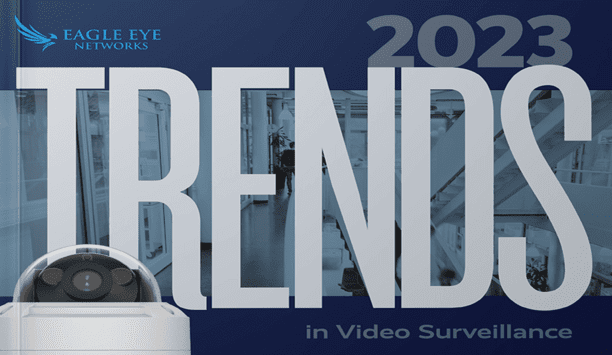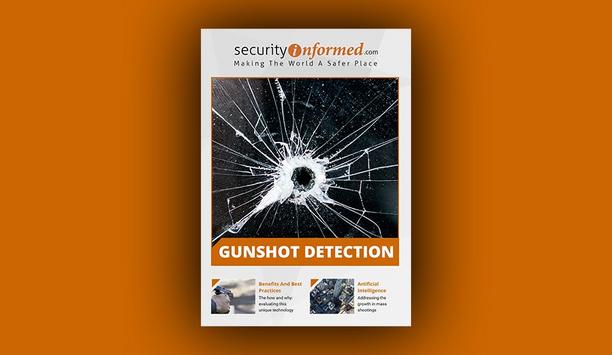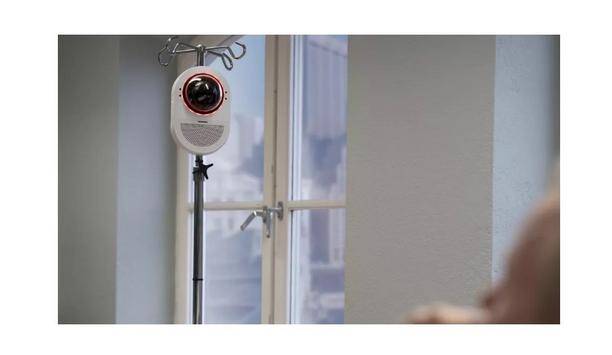Axis Communications AXIS Q2901-E 9 mm Outdoor Thermal IP Bullet Camera
Technical Specification
- Make: Axis Communications
- Model code: AXIS Q2901-E 9 mm
- Series: Q29 Series
- Resolution: 336 x 256
- Digital (DSP): Yes
Delivers thermal imaging in 336x256 resolution Supports up to six temperature alarm zones that can be used to trigger an alarm Offers two kinds of alarms triggered by a deviation of the temperature: if the temperature goes beyond a set limit, or if it increases too rapidly The spot temperature functionality is used to view the temperature of a particular area Isothermal palettes highlight temperature-spans in the image, making it easier to visualize hot spots to identify overheated equipment or areas
Read more| Make | Axis Communications |
|---|---|
| Manufacturer | Axis Communications |
| Category | Video Surveillance>IP cameras |
| Model code | AXIS Q2901-E 9 mm |
| Series | Q29 Series |
| Resolution | 336 x 256 |
| Digital (DSP) | Yes |
| Specialist Type | Thermal |
| Auto Iris | Yes |
| Direct Drive | Yes |
| Electrical Specifications |
Voltage: 8 ~ 20 V DC / 20 ~ 24 V AC / PoE Power Consumption: 10 ~ 11 W |
| Motion Activated | Yes |
| Focal Length mm | 9 |
| Mount Type | Wall, Ceiling |
| Picture Elements HxV | 336 x 256 |
| Network Properties |
Image Frame Rate: 8.3 fps Interface: RJ45 10BASE-T/100BASE-TX PoE Network Protocols: IPv4/v6, HTTP, HTTPSb , SSL/TLSb , QoS Layer 3 DiffServ, FTP, CIFS/SMB, SMTP, Bonjour, UPnPTM, SNMP v1/v2c/v3(MIB-II), DNS, DynDNS, NTP, RTSP, RTP, TCP, UDP, IGMP, RTCP, ICMP, DHCP, ARP, SOCKS, SSH |
| Auto Gain Control | Yes |
| Compression Type | H.264 (MPEG-4 Part 10/AVC) Main and Baseline Profile Motion JPEG |
| Physical Specifications | Weight g: 2000 |
| Environmental Specifications |
Protection: IP66, IP67 Operating Temperature oC: -40 ~ 60 C (-40 ~ 140 F) Operating Humidity %: 10 ~ 100 |
| Additional info |
|
| Download PDF version Download PDF version | |
You might be interested in these products
Related Whitepapers
2023 Trends In Video Surveillance
The Benefits of Edge AI + Cloud For Security Systems
Video Technology: Making Cities Safer & Improving Lives
How IP Surveillance Systems Can Reduce Business Energy Consumption
DownloadIP Opens Doors To A New World Of Physical Access Control
DownloadThermal Imaging: Remote Temperature Monitoring
DownloadUsing Axis Analytics To Stay Ahead Of The Competition
DownloadGunshot Detection
Download