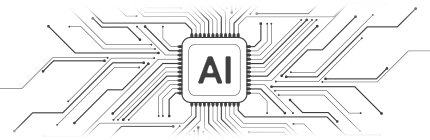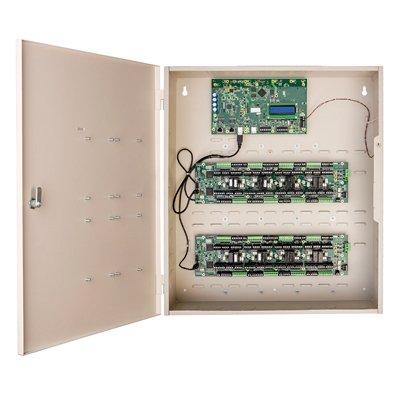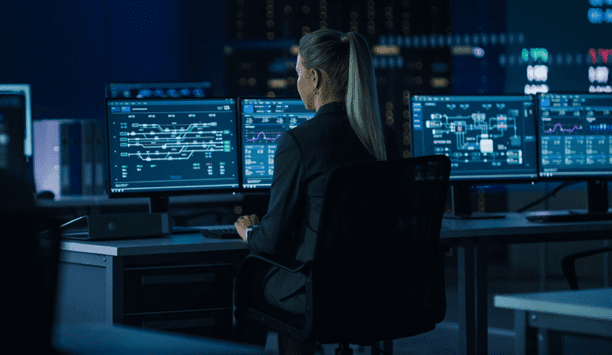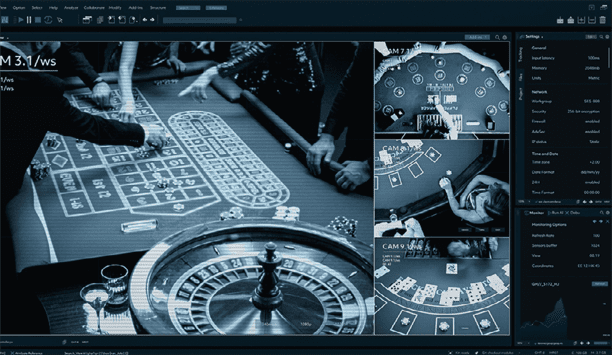This is a simple rule that will help businesses implement new health and safety measures due to COVID-19. Following a few quick steps, one can setup notifications for when a door has been used a specific number of times to have its surface cleaned. This will ensure that the doors that are being more commonly used by customers and staff can be cleaned more regularly.
How it works:
- One can create a new rule under Rules, titled “Clean door every 5 users.”
- Under Door, select the specific door one wants this rule to apply to.
- Under Event Type, select Access Granted and Exit Granted.
- Combine Door and Event Type so that when these events happen, an email is sent.
- Under Send Email, type in the message (for example, “Door has been used 5 times. Please clean it.”)
- Under Trigger Event with Occurrence, select the number of times that one wants the event to occur before the email is triggered.
Understand how AI can transform business security strategies with our insights and analysis on AI in security.