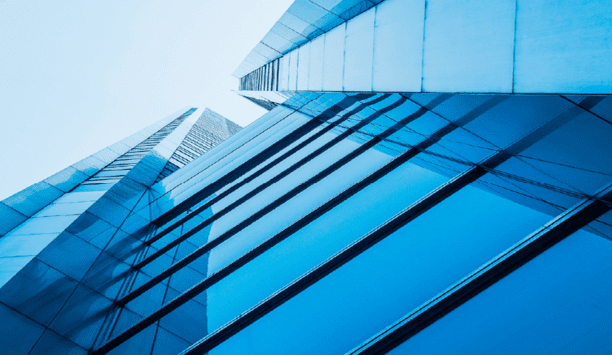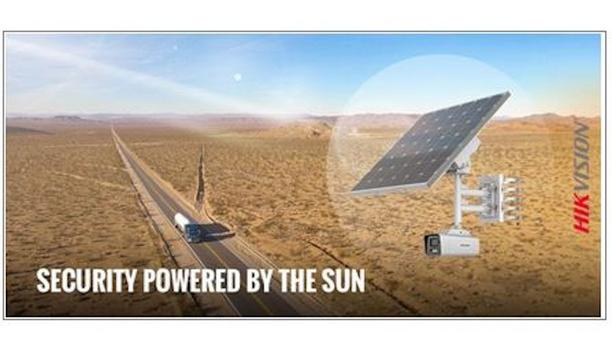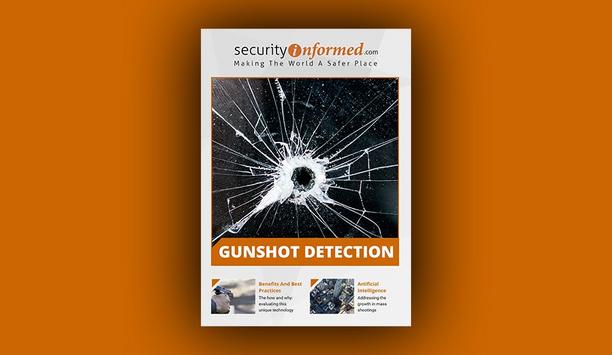|
| Honeywell’s MAXPRO 2.5 includes support for cameras with ONVIF Profile S protocol and 360-degree cameras |
Honeywell has further strengthened its MAXPRO® portfolio of IP video surveillance technologies by adding numerous enhancements to its line of network video recorders (NVRs). This includes support for cameras with ONVIF’s newest Profile S protocol and 360-degree cameras, virtualization capabilities, and even smart video motion detection (VMD) features are now standard in the latest release of MAXPRO NVR 2.5.
“As technology has evolved, so have end users’ expectations,” said Vince Lupe, systems marketing leader, Honeywell Security Group. “They want security systems that are easy to configure and maintain, integrate seamlessly with their existing infrastructures, and offer scalability to accommodate their changing needs. MAXPRO NVR delivers these capabilities, and then some.”
Key enhancements in MAXPRO NVR 2.5 include:
- ONVIF support – Incorporating support for cameras with ONVIF Profile S protocol allows organizations to more-easily customize surveillance systems when integrating a MAXPRO NVR with
- 360-degree support – Adding 360-degree camera support to MAXPRO NVR can greatly increase situational awareness and video surveillance coverage. MAXPRO NVR now supports H.264 360-degree cameras from Oncam Grandeye, as well as ImmerVision’s panamorph lens technology. Oncam Grandeye is a member of the Honeywell Open Technology Alliance, a collaborative group of manufacturers who work to improve interoperability among their offerings.
- Smart video motion detection – Deploying the same detection scheme as full video analytics, smart video motion detection uses statistical modeling to maintain high-detection sensitivity. The technology filters out background noise, including shadows and moving vegetation, which helps reduce false alarms. This gives users the ability to automate the video surveillance system to capture footage when it recognizes a predefined object entering or leaving the viewing area.
- Calendar search – Users have an easy way to investigate events without having to spend hours searching through footage. Calendar search allows users to navigate logically through an intuitive workflow. For example, a user may need to investigate an event that occurred in a specific month, but may not know the day and time the event occurred. Calendar search allows the user to quickly access video snapshots for the month overlaid on the calendar month by day, drill down to specific days, then hours and to the actual event.
- Virtualization support – For users who want to continue to use their existing NVR hardware, MAXPRO NVR 2.5 offers a software-only version that deploys the system in a virtualized IT server environment. This saves users money by reducing the amount of hardware required to deploy the NVR. Currently, virtualization support is available for VMware ESXi 4.0 or above. Support for Microsoft Hyper-V is coming soon.
The MAXPRO NVR portfolio is available in three box solutions offering 16 to 32 channels: Express Edition (XE), Standard Edition (SE) and Professional Edition (PE), along with a software-only version that ranges from 4 to 32 channels. Honeywell’s larger overall MAXPRO video platform makes IP video surveillance easy-to-use and cost-effective for end users looking for ways to quickly improve or upgrade aging analog video surveillance equipment. The platform is fully open, incorporating native integrations, PSIA, ONVIF and RTSP standards to integrate virtually any third-party devices such as cameras and encoders. Other MAXPRO video platform products include: MAXPRO VMS video management system, MAXPRO Cloud remote services and MAXPRO Mobile App.
MAXPRO NVR 2.5 available in the spring will be featured at ISC West at Honeywell’s Booth #14023 and for more information on the platform, visit www.honeywell.com/security.