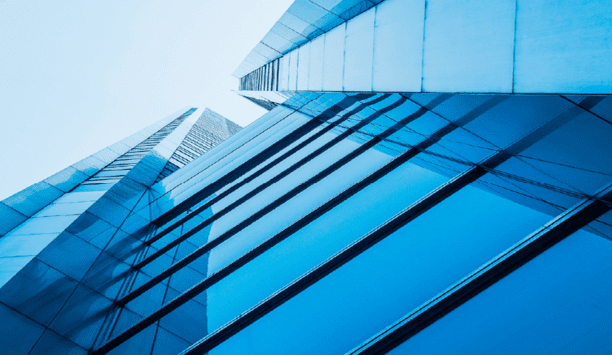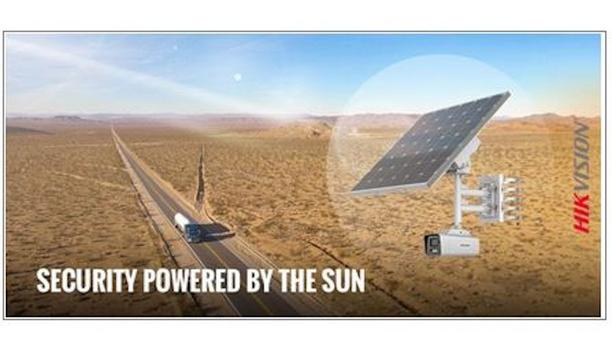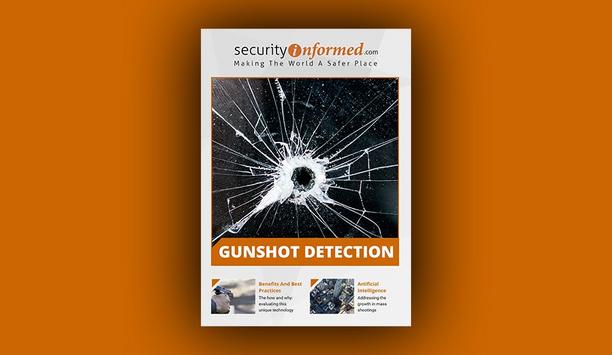Canon PTRZ Product Video
Canon’s PTRZ is an electronic adjusting mechanism and lets the user set up the camera view remotely from a computer by changing the pan, tilt, rotate and zoom settings. Let’s use the Canon “angle of view settings tool” application. By clicking rotate, the camera will rotate anti-clockwise. There are dedicated drives inside the camera changing the camera view. With the pan button, it is then possible to pan to the left. To tilt the camera down, click the tilt button.
Find the right view by using the zooming control. Adjust the camera focus. The camera uses an electronic rear focus system lens that focuses rapidly.
Related Links
Featured white papers
Multi-Residential Access Management And Security
DownloadGuide For HAAS: New Choice Of SMB Security System
DownloadPrecision And Intelligence: LiDAR's Role In Modern Security Ecosystems
DownloadHikvision: Solar Powered Product Introduction + HCP
DownloadGunshot Detection
Download