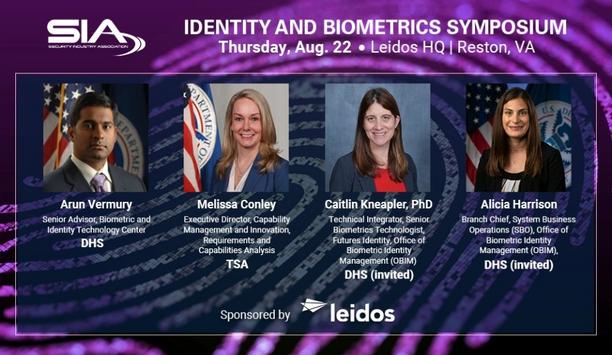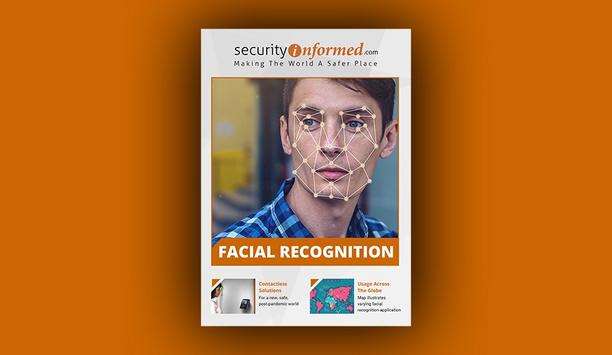American Dynamics - How To Perform Motion Based Search - Victor And VideoEdge
The following video demonstrates how to use search and retrieve wizard to carry out a motion based search. Basic steps include:
- Open search and retrieve wizard
- Drag in camera with motion configured
- Specify time period to search on
- Draw region of interest and overview of other motion based options
- Search
- Show search results
- View footage from search result, showing red ‘hit’ box
- Overview of search result manipulation features (exporting, data visualisation, export clip, investigator mode)
To know more about the company and its products, please visit American Dynamics