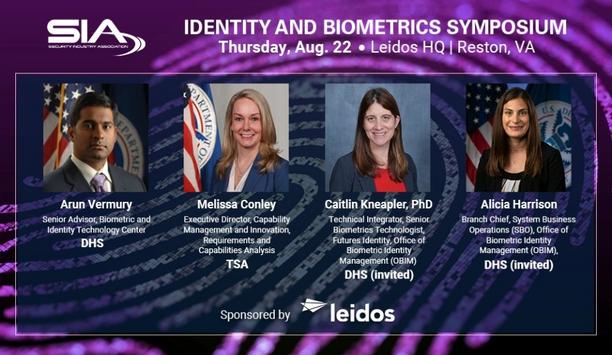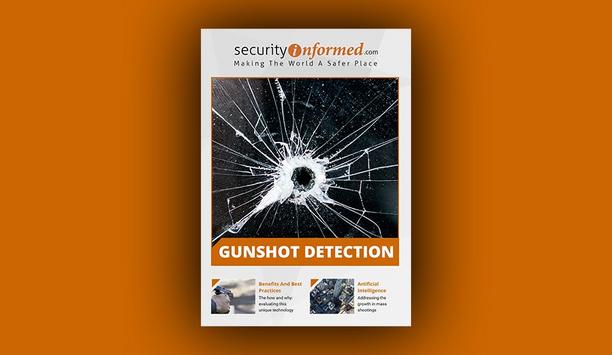Hikvision installation guide - new Wi-Fi kit
The Hikvision Wi-Fi kit consists of Wi-Fi NVR, four Wi-Fi cameras, power adapters and cables. Install antenna of Wi-Fi network camera and power up the camera. Similarly, set up the other cameras. Install the Wi-Fi NVR by connecting power cable and HDMI cable. Finally, power up the monitor.
After connecting the devices, follow the below activation steps:
- Input admin password twice and IP camera activation password
- Set unlock pattern twice
- Set language
- Initialize HDD
The activation is completed, and the video appears on the screen after about 15 seconds.
Related Links