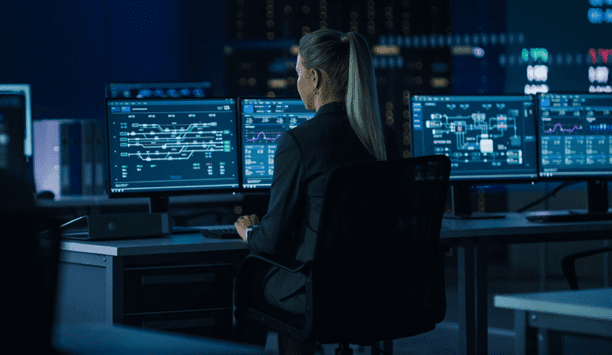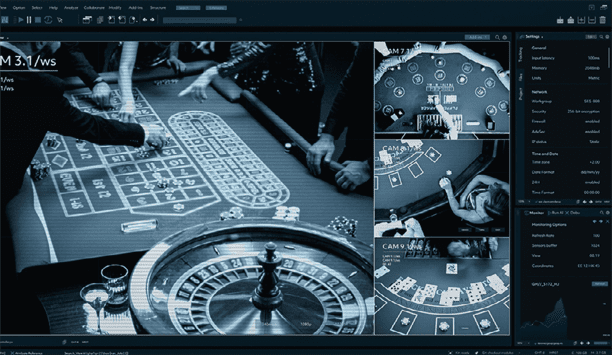Arecont Vision AV2356RS IP Megapixel Camera
Technical Specification
- Make: AV Costar
- Previously known as: Arecont Vision
- Model code: AV2356RS
- Series: MegaDome G3 RS Series
- Chip Inch Size: 1/3
MegaDome® G3 RS third generation megapixel cameras provide ample resolution to zoom-in for details in live or recorded video. With an IR corrected motorized lens and gimbal, MegaDome G3 RS is easy to install and manage with “no-touch” remote setup. Install the magnetic mounting plate, connect the PoE (Powerover-Ethernet) IP cable, magnetically snap in place and fasten the camera to the mounting plate, and then remotely configure the camera. Use the intuitive interface to remotely pan, tilt, zoom, and focus the sensor.
Read more| Make | AV Costar |
|---|---|
| Manufacturer | AV Costar (Arecont Vision) |
| Previously known as | Arecont Vision |
| Category | Video Surveillance>IP Dome cameras |
| Model code | AV2356RS |
| Series | MegaDome G3 RS Series |
| Chip Inch Size | 1/3 |
| Color Type | True Day / Night |
| Resolution TVL | 1080p |
| Megapixel | Yes |
| Sensitivity lux | 0.02 ~ 0.2 |
| Indoor/Outdoor | Indoor/Outdoor |
| Digital (DSP) | Yes |
| Mount Type | Corner, Flush, Pole, Pendant, Wall |
| Electrical Specifications |
Voltage: 12 ~ 48 V DC / 24 V AC / PoE Power Consumption: 2.28 W |
| Focal length | 2.8 ~ 6 mm |
| Compression | H.264 |
| Back Light Compensation | Yes |
| White Balance | Yes |
| Electronic Shutter range | 1ms–500ms |
| S/ N (Signal/ Noise) Ratio dB | 49 |
| Signal Mode | PAL, NTSC |
| Network Properties |
Interface: 100Base-T Ethernet Network Protocols: RTSP, RTP/TCP, RTP/UDP, HTTP, DHCP, TFTP, HTTPS, 802.1x Image Frame Rate: 30 fps |
| Physical Specifications |
Dimensions mm: 147 x 128 Weight g: 1020 |
| Environmental Specifications |
Operating Temp oC: -40 ~ +50 C (-40 ~ +122 F) Operating Humidity %: 0 ~ 90 |
| Additional info |
MegaDome® G3 RS third generation megapixel cameras provide ample resolution to zoom-in for details in live or recorded video. With an IR corrected motorized lens and gimbal, MegaDome G3 RS is easy to install and manage with “no-touch” remote setup. Install the magnetic mounting plate, connect the PoE (Powerover-Ethernet) IP cable, magnetically snap in place and fasten the camera to the mounting plate, and then remotely configure the camera. Use the intuitive interface to remotely pan, tilt, zoom, and focus the sensor. |
See comparison of AV Costar AV2356RS with similar AV Costar IP Dome cameras
Compare AV Costar AV2356RS with IP Dome cameras from other manufacturers
You might be interested in these products
Related Whitepapers
Wide Dynamic Range Imaging - dispelling myths
Pixels Per Dollar (Pp$): Rethinking The ROI Of Surveillance Cameras
14 Success Stories About How Video Technology Is Improving City Life