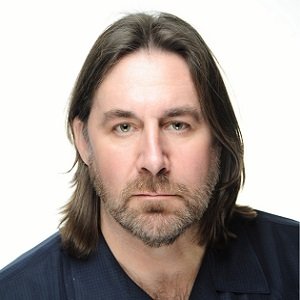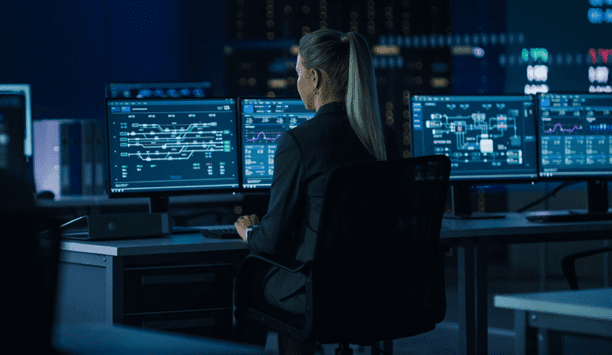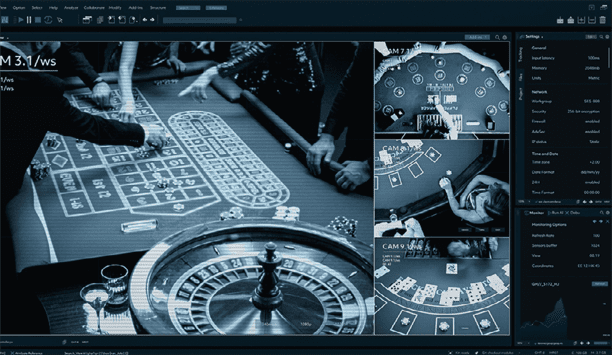John Rajchert

John Rajchert
President, HoneywellJohn Rajchert is the President Honeywell Building Solutions. Prior to his new role, Rajchert was the Vice President & General Manager, South Asia Pacific, Middle East & India for Honeywell Building Solutions where he was responsible for leading strategy; offer management; marketing communications and training for the Building Solutions business worldwide. His skill set includes leadership, building automation, business development, HVAC, operations management, strategy and team leadership etc. Rajchert is an associate member of the Institution of Engineers, Australia, and is a graduate member of the Institute of Company Directors.
News mentions
Honeywell, a global leader in Connected Buildings, has unveiled the Honeywell Vector Space Sense, a software solution that shows where, when and how building spaces are used at any given point in time...
Honeywell has announced the release of its smart building technology, Command and Control Suite Release 200 (CCS R200), which connects building personnel with data analytics to help drive operational...
Honeywell, a global provider of connected buildings, announced an enhanced version of Honeywell Digital Video Manager (DVM) that offers smarter security and surveillance capabilities for today’s...
Honeywell recently announced enhancements to Honeywell Digital Video Manager (DVM). The latest release, DVM R600, will enable organizations to more efficiently manage their security system with enhanc...
Honeywell today announced the next generation of smart building technology, Command and Control Suite, which turns complex facility data into recommendations and easy-to-implement changes that help bo...