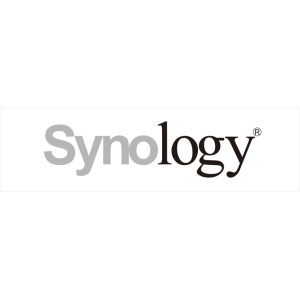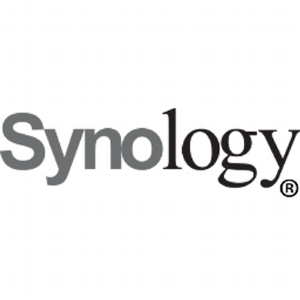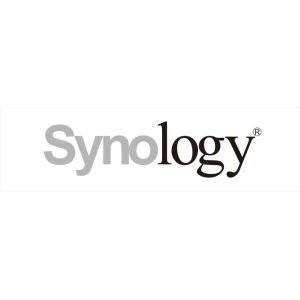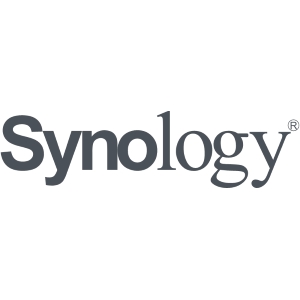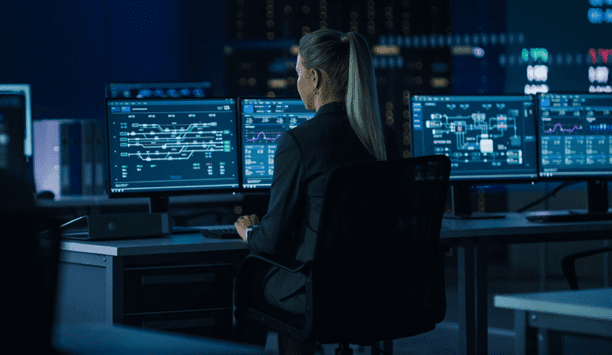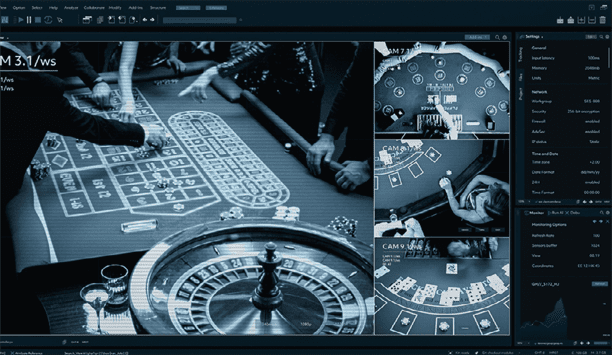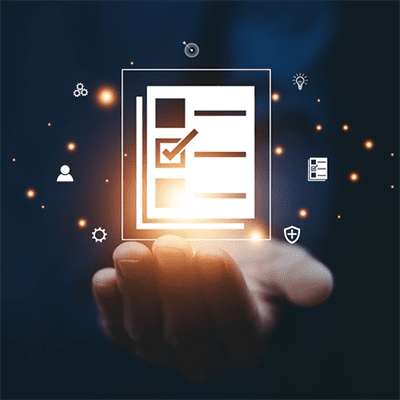Chad Chiang

Chad Chiang
Product Manager, Synology Inc.Chad Chiang is the Product Manager at Synology Inc. His skill set includes product management, integration, product marketing, software development, project planning, etc.
News mentions
Synology® Inc. recently unveiled the Network Video Recorder NVR216, with expandable storage for surveillance footages and mobile apps for anywhere access. Featuring a dedicated 1080p HDMI output a...
Synology® Inc. recently announced the official release of Surveillance Station 7.1, delivering a more thoughtful and efficient design, featuring Real-Time Streaming Protocol (RTSP), multicast supp...
Synology® Inc. recently announced the beta availability of its Surveillance Station 7.1. The latest version of its robust video management system delivers optimized performance for environments wi...